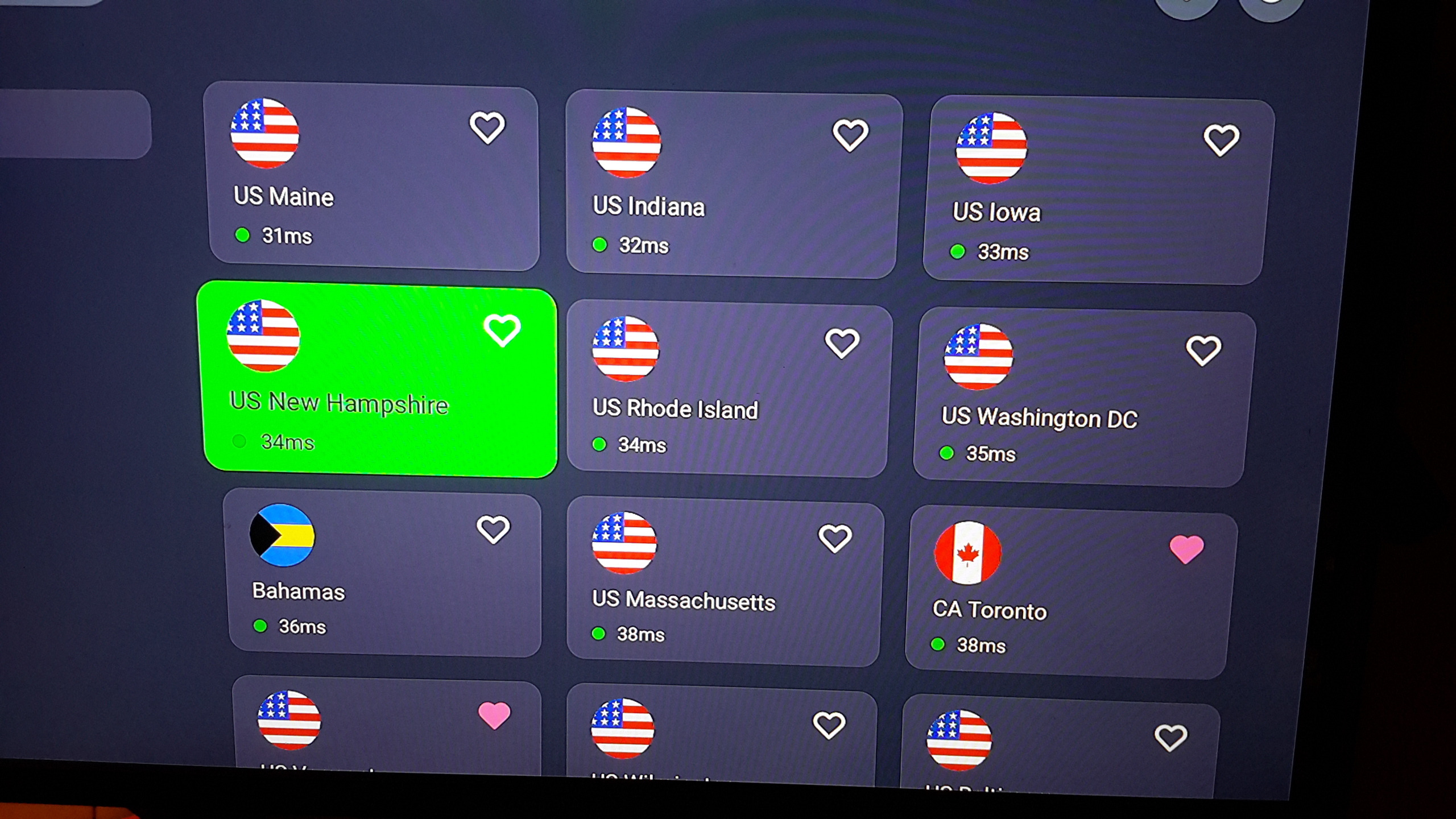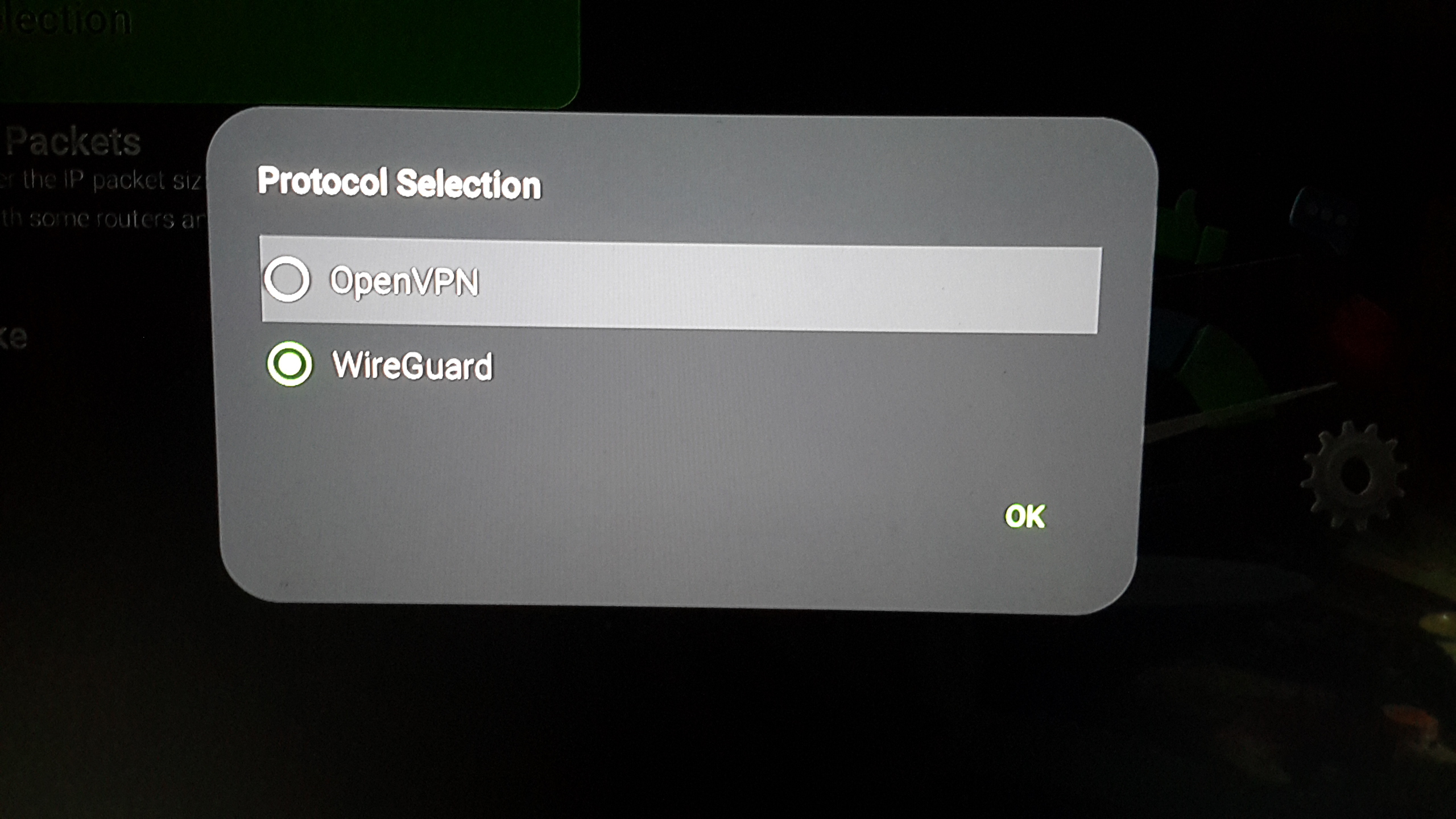There are no products listed under this category.

VPN
VPN’S 
A MUST IF YOUR INTERNET PROVIDER IS THROTTLING YOUR SPEED OR BLOCKING SOME CHANNELS OR YOUR SERVICE (You will get Constant Buffering on All or Most Channels or App not working at all) ....THERE NOT SUPPOSED TO....BUT SOME DO....IF YOUR HAVING STREAMING ISSUES AND YOU DID ALL THE TROUBLESHOOTING STEPS (SEE STEPS HERE): https://ctc7.mybigcommerce.com/trouble-shooting-device-apps/ Its Worth a try for a month if your having Issues or Just worth having for Identity protection on all devices
PURCHASE HERE: http://www.privateinternetaccess.com/pages/buy-vpn/ctcseven
QUICK DEMO VIDEO HOW TO SET UP & USE THE VPN: https://od.lk/s/OV8yNTQ3OTI3MTFf/VPN%20Video%202025%2020250924_184746.mp4
HOW TO SET UP & USE:
1) First On your Device Ask Alexa or type in search for “Private Internet Access” and Download it (Its Free to Download)

 2) Go online on your Phone or PC etc to this link to Purchase: http://www.privateinternetaccess.com/pages/buy-vpn/ctcseven
2) Go online on your Phone or PC etc to this link to Purchase: http://www.privateinternetaccess.com/pages/buy-vpn/ctcseven3) Check your Email that you used to get your Login Info
4) Open the PIA App on your Device and Login with the Info that was sent to your Email
***FIRST THING IF YOU HAVE THE OLDER VERSION GO TO SETTINGS IN THE APP...PROTOCOL....MAKE SURE ITS ON WIREGUARD...IF NOT CHANGE IT
 5) Click Location in the Top left Corner....NOTE: BEST TO CHOOSE ONE THAT HAS THE LOWEST MS’s AFTER IT...USUALLY ONE THAT IS CLOSE TO YOUR AREA. (For Example NYC, US East etc if your in the Northeast) If no Ms’s after the Location you can test a location after choosing it by doing a Speed Test) OR Go to Home Screen on your Device...Settings....Applications...Manage Apps....PIA....Clear Cache...Force Stop....Launch. Then when you go back into the PIA App the ms's will be there
5) Click Location in the Top left Corner....NOTE: BEST TO CHOOSE ONE THAT HAS THE LOWEST MS’s AFTER IT...USUALLY ONE THAT IS CLOSE TO YOUR AREA. (For Example NYC, US East etc if your in the Northeast) If no Ms’s after the Location you can test a location after choosing it by doing a Speed Test) OR Go to Home Screen on your Device...Settings....Applications...Manage Apps....PIA....Clear Cache...Force Stop....Launch. Then when you go back into the PIA App the ms's will be there6) Connect to one of the Locations and the Power Button will Turn Green when Connected. To Disconnect from the VPN just Click again and it will Turn Yellow
7)Once you connect to the VPN you can Test your Speed to see what locations are the fastest by doing a Speed Test after choosing a Location (Ask Alexa for Analiti Speed test, Some of the Apps have a Speed Test built in check in Settings in the App OR On a Firestick go to Settings...Network...Highlight your Network...Click Play/Pause Button...Run Speed test))
(NOTE: Your Speed will be quite a bit lower in the 40mbps to 80mbps but If your Internet Service Provider was causing your Issues this will Solve All of them jsut make sure Location You choose the Speed isnt to low like 10 to 20mbps etc)
***Every once in Awhile you may have to change the Location if you notice buffering or a Speed Drop. Sometimes a certain location can have a drop in speed but its not often. OR if you suddenly notice Buffering make sure your VPN is ON!
PURCHASE HERE: http://www.privateinternetaccess.com/pages/buy-vpn/ctcseven
You can install it on up to 10 devices including your home PC. ( To download it on your PC go to the link in this post...click Apps....then Download) Encryptes all your info so all your Personal Info will be hack proof, Your ISP cant track you and all the other companies out there that are tracking your every move so you cant be blocked from any streams/ speed slowed by your ISP and you wont get bombarded with ads from being tracked with your Internet browsing etc